distraction free vim
distraction free writing applications abound for Windows, Mac OSX and to a lesser extent Linux. Most, aside from a simplified interface and look, simply launch the writing application in fullscreen mode, thereby hiding any other application windows. Some add minimalist backgrounds and can even play contemplative background sounds or mimic old styled typewriter keys, along with rudimentary spellcheck and formatting options.
All nice and dandy. But none, IMO, offer what can be achieved with vim—both in customization and editing power. The latter is not surprising given vim offers significantly more than the typical WYSIWYG interface of these basic applications. Fortunately, for me, vim enthusiasts have created plugins to implement their vision of a distraction free editing environment for which I have settled on..
- LiteDFM distraction free mode plugin
- Goyo distraction free mode plugin
- Limelight visual hyper focus writing plugin
litedfm
was the second distraction free plugin I tried and settled on. Similar to vimroom, it takes a simpler approach by essentially adjusting the left margin and hiding the line numbers—rather than by manipulating split window regions to perfectly centre the page layout. The left margin indentation is limited by vim to 22 characters but is adequate for distraction free coding.
I use LiteDFM exclusively for editing source code so actually prefer to have line numbers showing which requires resetting the line number highlight (which is hidden by default)..
execute 'highlight LineNr guifg=' . g:dfm_fg_line
execute 'highlight CursorLineNr guibg=' . g:dfm_bg
where, the g:dfm variables are colour codes matching my vim colorscheme.
This layout format could ultimately have been defined explicitly in the .vimrc configuration but using the plugin is convenient..
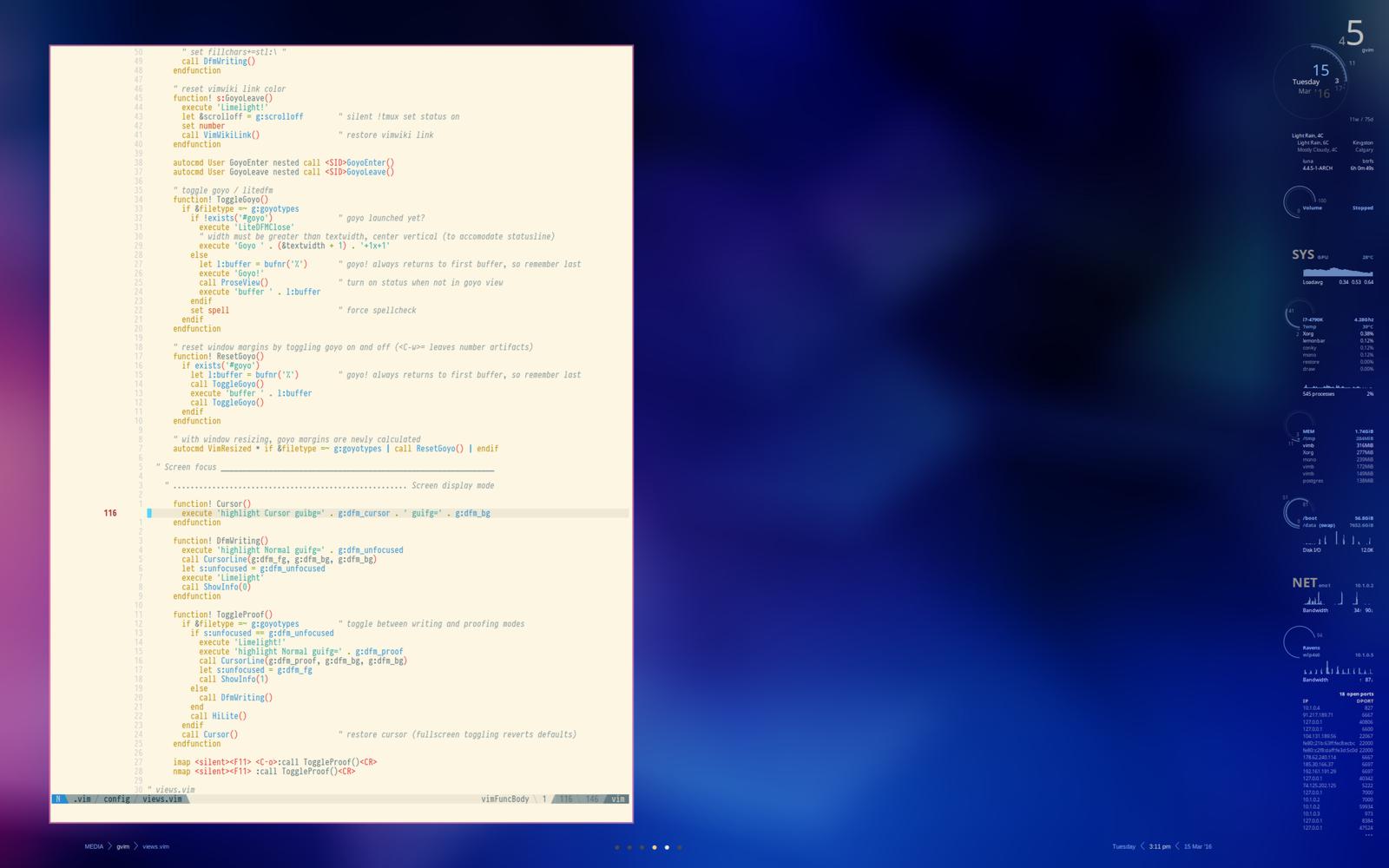
goyo / limelight
used with non-source code files provides a more familiar distraction free layout with page like margins surrounding the text. Combined with Limelight, writing focus can be further enhanced..
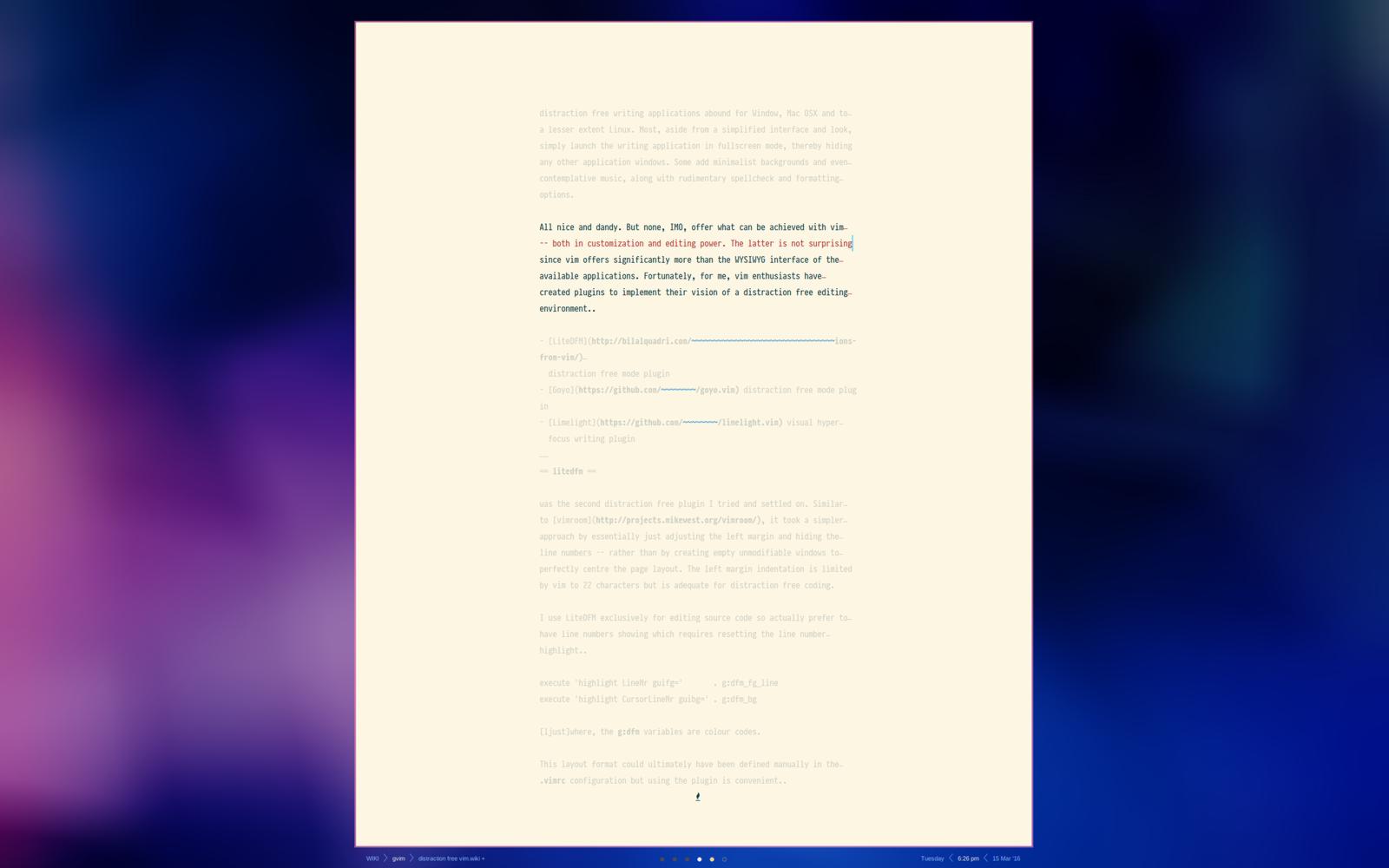
Note: the single UTF-8 character statusline indicator—a flame symbol, in this example—flagging an unsaved modified file (blank otherwise) for the ultimate informative minimalism.
Prior to using the Limelight plugin, I simply highlighted the cursor line and dimmed all unfocused lines slightly—easily defined in the .vimrc configuration—which was effective. But combining cursor line highlighting within paragraph (range configurable) highlighting is even better IMO.
Full page proofing mode presents an easily readable text page..
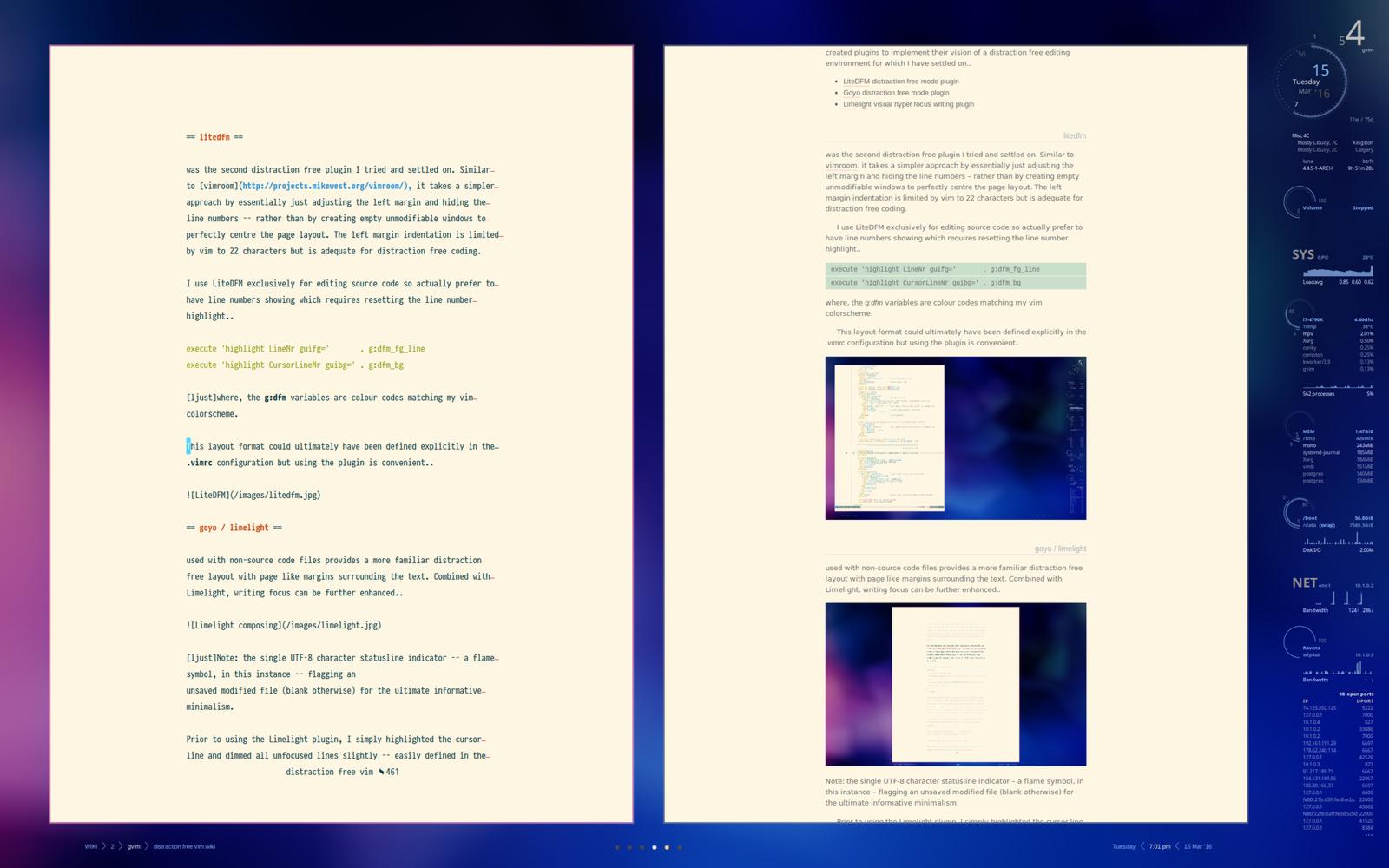
with filename and word count statusline—little details that are not configurable with other distraction free applications. (Of course, some applications may have other features that are of importance to you.)
My setup does not automatically invoke fullscreen mode. Toggling herbstluftwm into the custom monocle view is easily enough done. More often than not, while writing wiki articles in particular, I have a browser open adjacently for quick review of the markdown content.
One’s personal workflow is what counts. And distraction free applications can play a part in that.